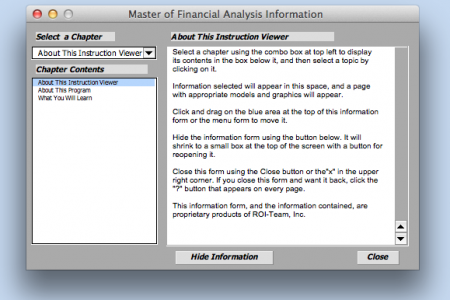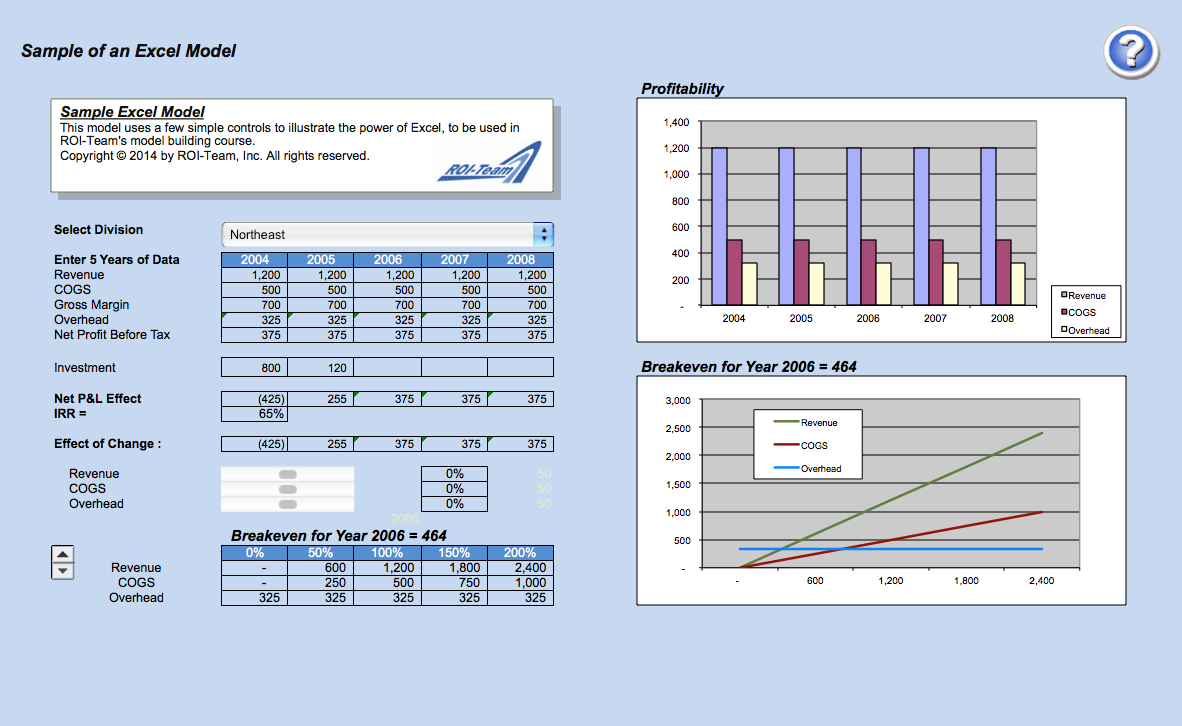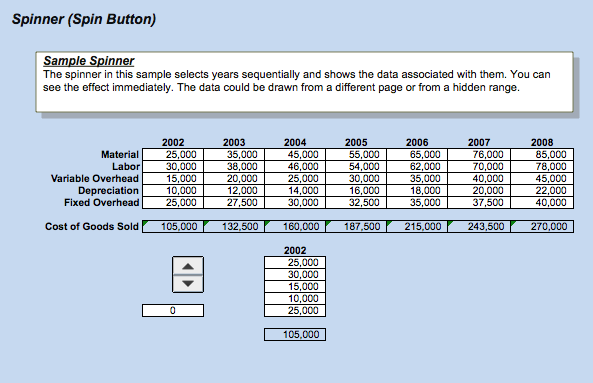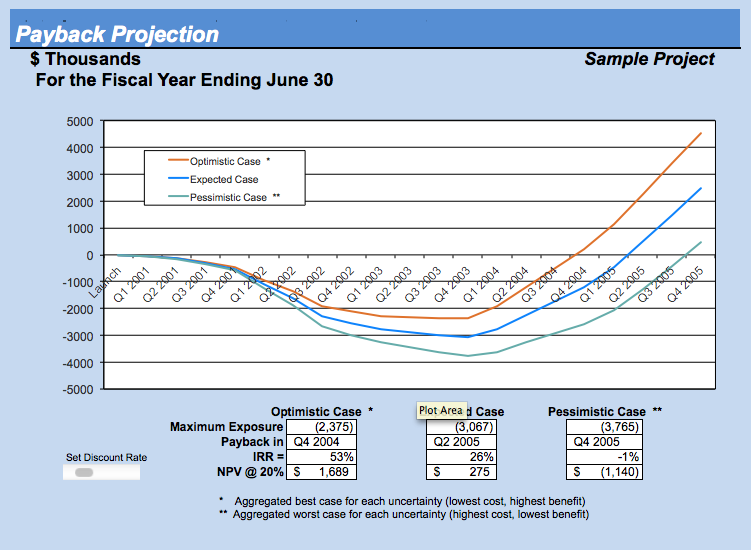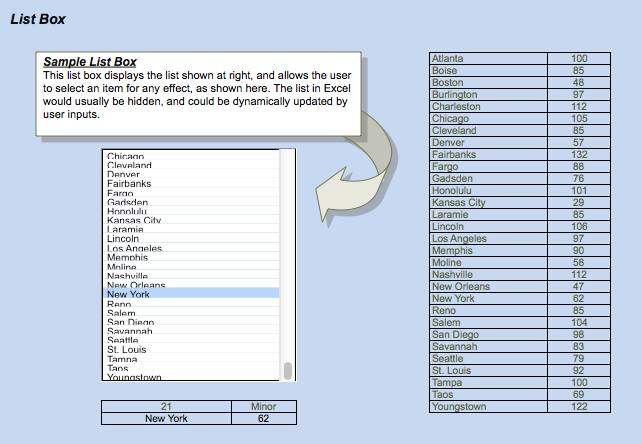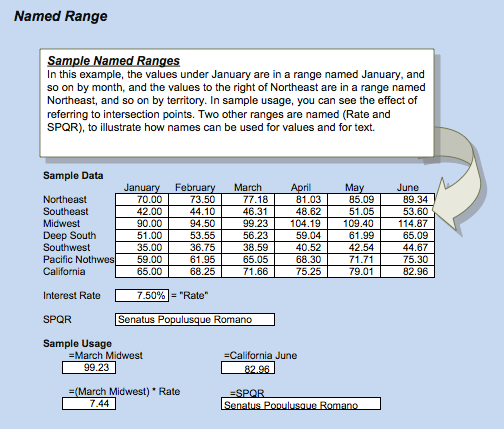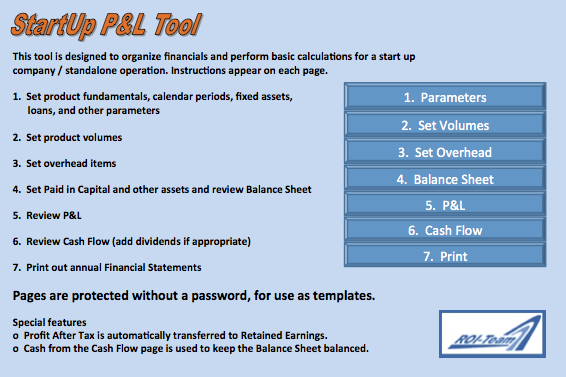The Instruction Viewer (shown above) will walk you through all aspects of Excel, starting with the basics, through the creation of attractive, intuitive forms, and into the realms of Visual Basic where you can create powerful mathematical models as well as on-screen pop-up forms – like this Instruction Viewer.
The total course includes:
- Basic Excel Training – from the first experience to a little beyond where most users go
- Excel at Excel – putting all those check boxes, sliders, and other useful objects onto the screen for an engaging presentation
- Master Visual Basic – for serious Excel users with some programming skills or a really strong drive to get them
- Master Your Data – applying Excel to very large databases (Excel can crunch a LOT of data)